As of today, there is not a Logic App trigger for Azure File Storage, so I went with a schedule based approach. Yes, this example leaves out a lot of fine tuning, but it will get you headed in the right direction.
Create a blank Logic app
Trigger: Schedule
Action: Azure File Storage – List files
Action: SharePoint – Create file
After you add the SharePoint action, the Logic App should automatically add a For Each action and place the SharePoint Create File action inside of it.
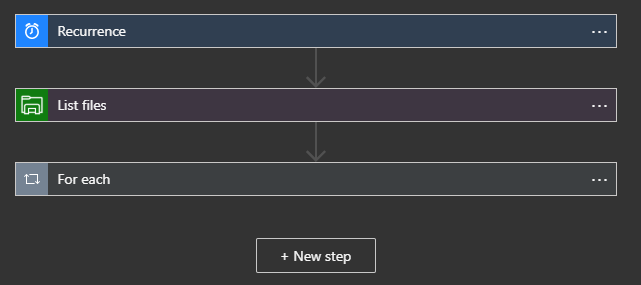


In the last screenshot I tested the Logic App by uploaded a couple of documents in Azure Storage Explorer, then I manually ran the Logic App (click the Run button).
Again, this is a simple example. The example does not account for processing the same files over and over, only processing new or old files, or any sort of logging.